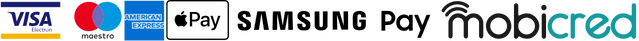0
0 items
R0,00
No products in the cart.
Join our newsletter for the latest and greatest 4x4 products.
Get our emails for info on new items, sales and much more.
Register now to get latest updates on promotions & coupons. Don’t worry, we not spam!
We’ll get you there!
Can’t find what you are looking for on our website? Not to worry, you can reach out to our friendly sales team for a quote on all things 4×4.
Need Help?
(+27) 033 345 3519
Monday – Thursday: 07:30-17:00
Friday: 07:30 – 16:00
Saturday: 08:00 – 12:00